The Tamil Nadu Government issues a Residence Certificate to residents of the State to certify their permanent place of residence and to make them eligible for various state schemes, benefits, and services. The Application Process is simple and applicants can apply by themselves through the eSevai Portal or by visiting the nearest eSevai Centre.
✅ Eligibility Criteria
Tamil Nadu Government will only issue the Residence Certificate to those applicants who fulfil the following criteria :-
- Applicant should be a Permanent Resident of Tamil Nadu. (Usually for a minimum of 5 Years)
- Applicant's Parent should be a Permanent Resident of Tamil Nadu.
- Woman Applicant married to a Permanent Resident of Tamil Nadu.
📄 Documents Required
Applicant should have the following documents as per the requirement at the time of applying for the Residence Certificate of Tamil Nadu Government :-
- Current Photo. (Mandatory)
- Current Address Proof. (Mandatory)
- Applicant Self Declaration. (Mandatory)
- Passport.
- Driving License.
- PAN Card.
- Passbook with Photograph.
- Smart Card issued by RGI under NPR.
- Health Insurance Smart Card.
- Pension Document.
- Service Identity Card.
- MP/ MLA/ MLC Official Identity Card.
- Authenticated Photo Voter Slip.
- CAN Number. (Mandatory)
🖥️ Residence Certificate of Tamil Nadu Application Process
Tamil Nadu Government has a dedicated portal through which residents can apply to obtain a Residence/ Domicile Certificate. The name of the portal is e-Sevai and the complete application process is mentioned below. However, applications for a Residence Certificate can also be submitted through the eSevai Centre.
🔷 Through the e-Sevai Portal
- e-Sevai is a service platform portal through which people can apply for multiple services provided by the Tamil Nadu Government.
- Residence Certificate of Tamil Nadu Government can also be applied for through the e-Sevai Portal.
- Visit the e-Sevai Portal and click on Citizen Login.
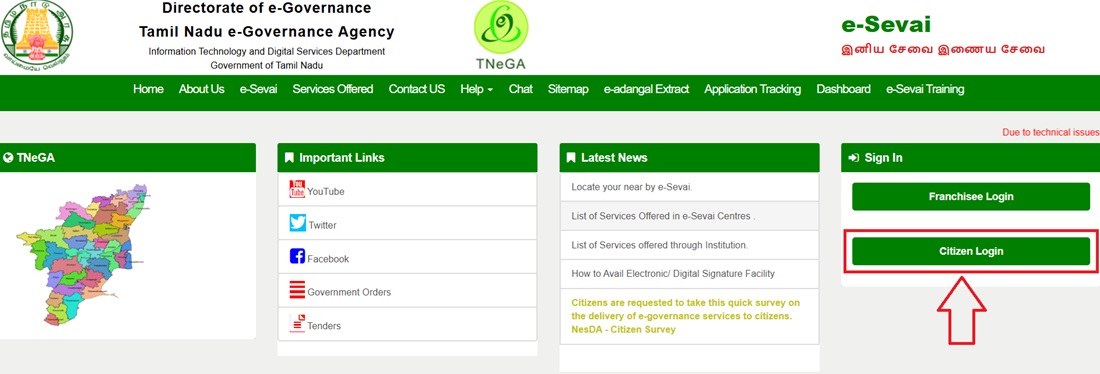
- A new screen will open from which the applicant will have to select New User? SignUp Here.
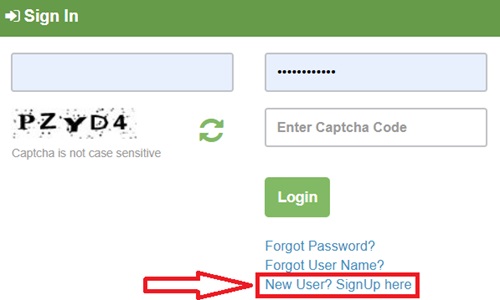
- In the registration form, applicants will have to fill in their Full Name, District, Email ID, Aadhaar Card Number, Mobile Number, Login ID and Password of their choice and click on Sign Up.
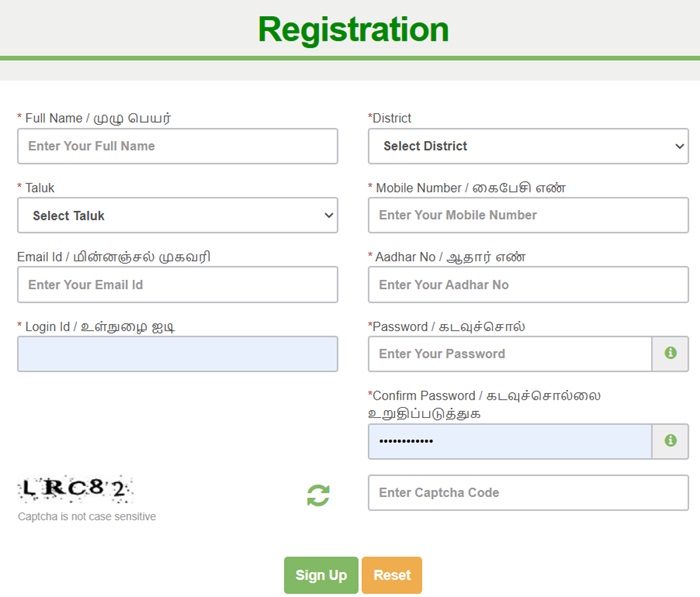
- With the help of the Login ID and Password, the applicant has to log in again to the portal.
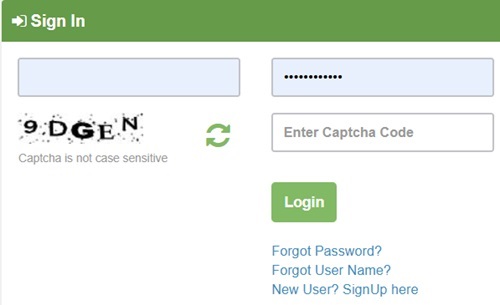
- From the Department Wise section, click on the Revenue Department.
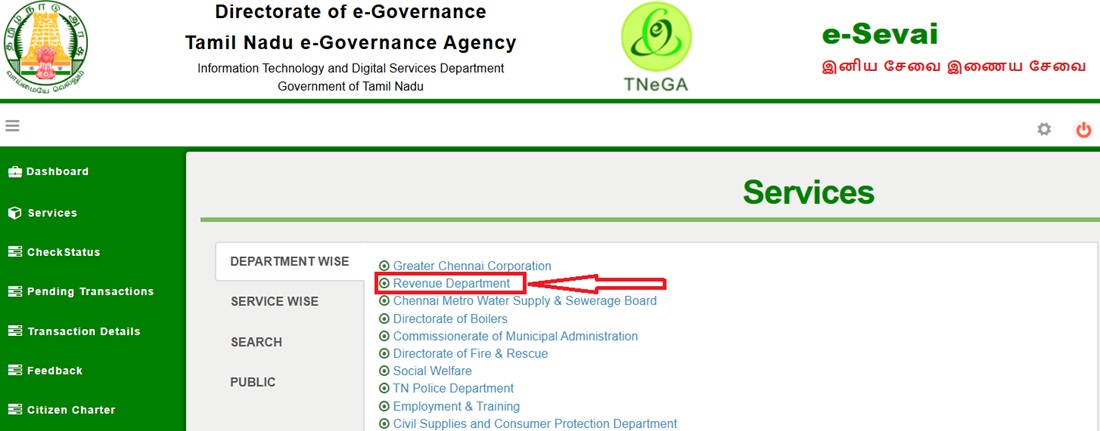
- A new screen will appear from which to search for Residence and select REV-116 Residence Certificate.
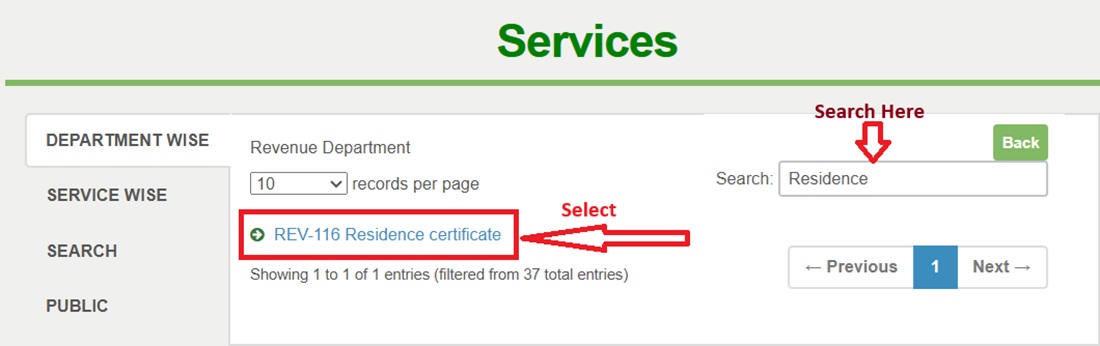
- The portal will open a new window in which instruction for applying Residence Certificate of the Tamil Nadu Government is given.
- CAN Number is mandatorily required to apply for the Tamil Nadu Government's Residence Certificate.
- If the applicant doesn't have a CAN Number, they can easily generate it on the portal by filling out a simple registration form.
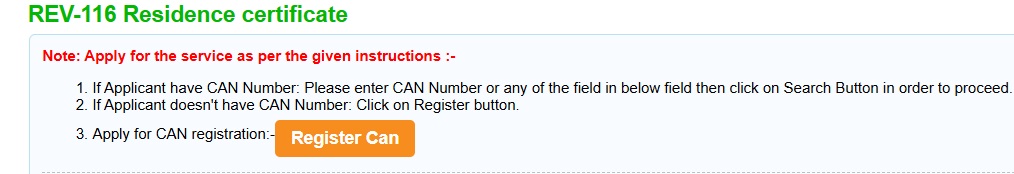
- Fill the CAN Number, Applicant Name, Father Name, Mobile Number, Aadhaar Number, Email ID and click on search.
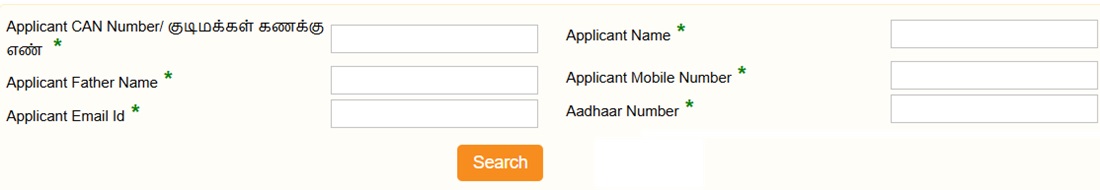
- The portal will search and show the details of the applicant, and click on proceed to fill the Residence Certificate Online Application Form.
- Applicant will have to fill in the details mentioned below in the Online Application Form of Tamil Nadu Government's Residence Certificate :-
- Applicant Personal Details.
- Current Address Details.
- Permanent Address Details.
- Contact Details.
- Address Details of the Applicant in the Descending Chronological Order.
- Upload all the required documents on the portal.
- Applicant will have to pay a nominal application fee of Rs. 60/- for the application of Rthe esidence Certificate.
- The portal will generate an Application Number and an acknowledgement receipt after the submission of the application form.
- Officials of the Revenue Department will verify the application form and documents and issue a Residence Certificate in favour of the applicant, which can be downloaded from the portal itself.
🔷 Through eSevai Centres
- Residence Certificate of Tamil Nadu Government can also be applied through eSevai Centres.
- eSevai Centre is a common service centre through which people can avail the 119 services of Tamil Nadu.
- Applicant will first have to Locate their nearest eSevai Centre.
- Visit the eSevai Centre and tell the operator that you have to apply for the Residence Certificate of the Tamil Nadu Government.
- eSevai Operator will fill the application form of the Residence Certificate on behalf of the applicant and upload all the documents in PDF format.
- The applicant will have to pay the service charge to the eSevai Operator.
- Acknowledgement receipt will be provided by the operator to the applicant after successful submission of the Tamil Nadu Government's Residence Certificate Application Form.
- After approval from the Revenue Department, the Applicant can collect their Residence Certificate from the same eSevai Centre.
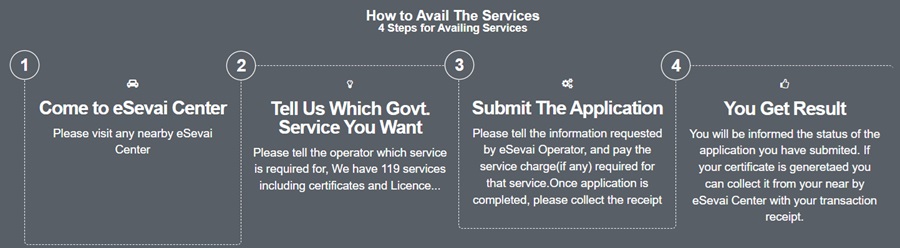
⏱️ Processing Time
- The average processing time to issue a Residence/ Domicile Certificate in Tamil Nadu is 7 to 15 working days.
🧾 How to Check Application Status Online
- After successfully submitting the Online Application for Residence Certificate, applicant can easily check the ongoing status of their application.
- Log in to the e-Sevai Portal and click on Check Status.
- Fill in Application Number, Date and Applicant Name and click on Search.
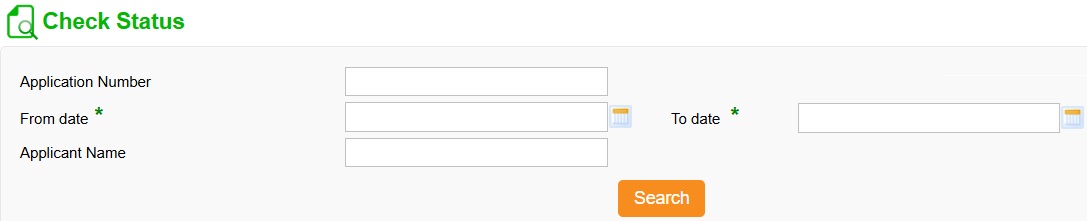
- The portal will show the current status of the Residence Certificate Application of the Applicant.
📥 Certificate Download Process
- Digitally Signed Residence Certificate issued by the Tamil Nadu Government can be downloaded from the e-Sevai Portal.
- Log in and click on Check Status.
- Fill in the Application Number, Date and Applicant Name and click on Search.
- A status will be shown by the portal in which the applicant can find a Download Certificate Link.

- The Tamil Nadu Government issued Residence Certificate will be downloaded once the applicant clicks on download.
Specimen of the Residence Certificate of Tamil Nadu
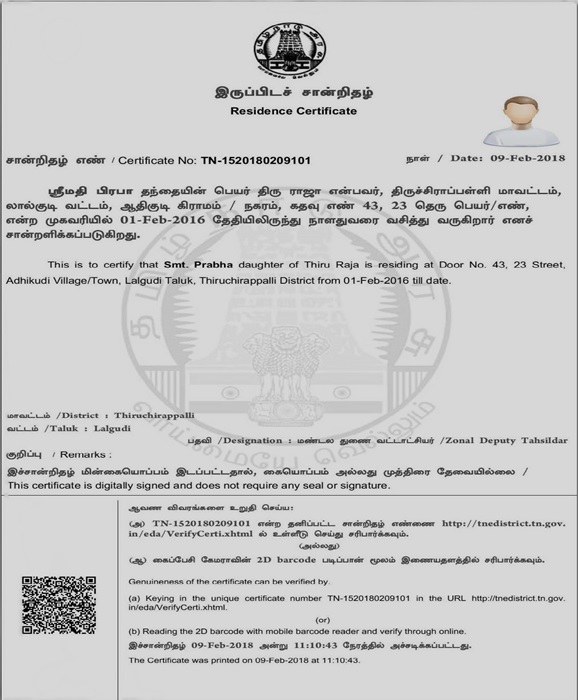
💰 Application Fees
- Tamil Nadu Government charged a nominal fee of Rs. 60/- from the applicant who applied for a Residence Certificate through e-Sevai Portal.
🔗 Important Links
- Tamil Nadu e-Sevai Portal.
- Locate Nearest eSevai Centre.
- List of Services Offered in eSevai Centres.
- Tamil Nadu Residence Certificate Application Process.
📞 Contact & Helpline
- Contact Number :- 18004256000.
- Contact Email :- tnesevaihelpdesk@tn.gov.in.

Comments